Deploying Changes to the Cluster¶
A cluster that meets all the requirements will have a Deploy Config to Cluster button. In the event you have missed some steps, instructions will appear to redirect you to the places that require additional configuration.
If you are satisfied that all accounts and configurations are correct for your cluster, click the Deploy Config to Cluster button.
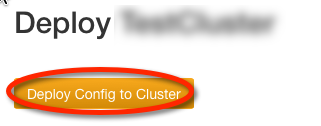
The cluster's health page will open and while the configuration push is taking place the "Pending Jobs, Config Deploy in progress..." will be displayed.

A config push performs the following actions, and typically completes within 5 minutes:
Adds appropriate devices & nodes into the Swift ring database
Creates a distilled Swift ring configuration file
Adds any additional user accounts that had been created or modified
Creates new swift configurations based on network settings and the settings available in Cluster Tuning.
Notifies each node in the cluster that new configuration settings are available and should be downloaded.
- Each node in the cluster pulls the new configuration files and restarts processes (when necessary)
When the configuration push is done, the message "Job Finished, Config Deploy finished successfully." will display.

Next Step¶
Proceed to SwiftStack Client.
