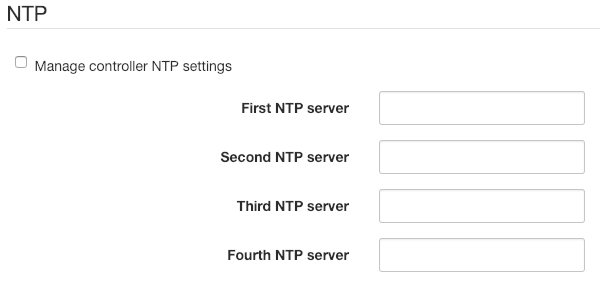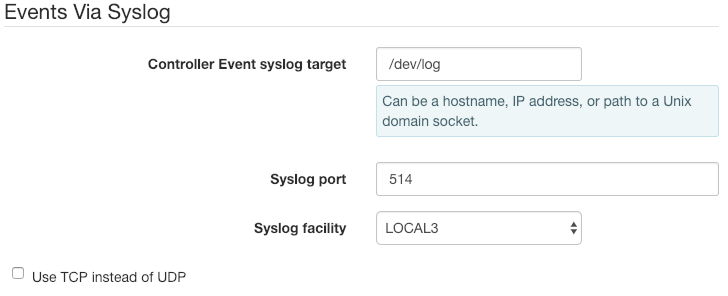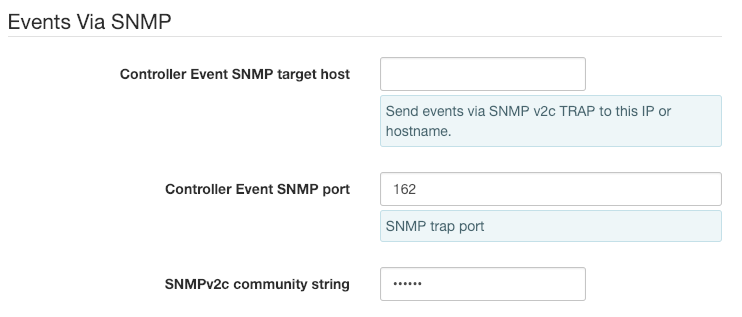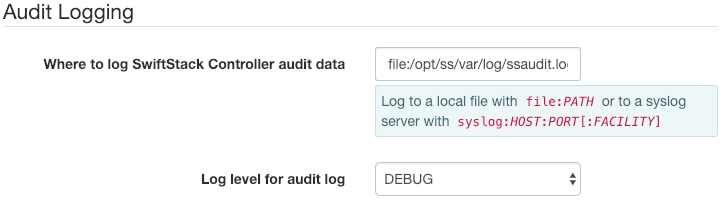Networking¶
Firewall management¶
If you installed the “firewalld” package, you do not need to do anything. Otherwise, install the “firewalld” package and click the “Reset Firewall Settings” button on the Admin/Network page.
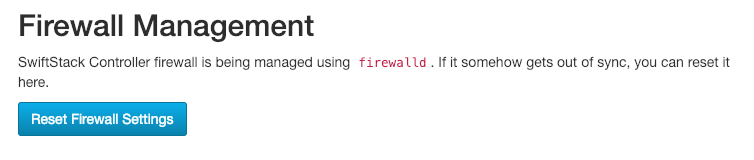
SSL Certificate¶
Here you can change the SSL certificate that is used when accessing the SwiftStack controller. You will need the certificate and the private key. To acquire secure certificate (see steps 1-4 of Generating and Applying SSL Certificates)
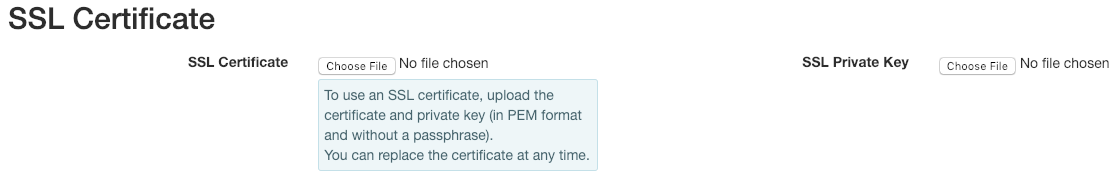
Controller Networking¶
You should uncheck “Disable controller host header check” on the Admin/Network page and click “Save Changes” at the bottom of the page if you haven’t already. This increases the security of the controller UI.
Local hostname: If you need the controller’s actually-configured hostname to differ from the primary controller hostname defined in the license, you can configure that on the Admin/Network page.

Sending Emails¶
For sending password reset emails, you may configure outgoing SMTP settings on the Admin/Network page.
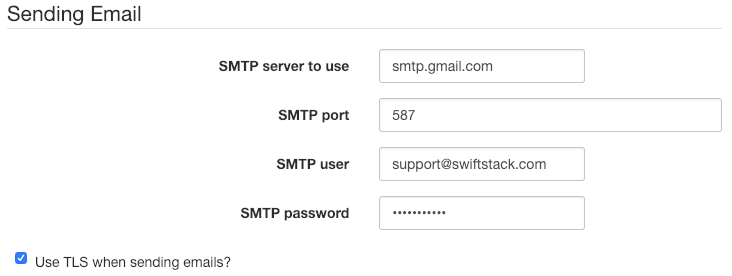
NTP management¶
if you want the controller to manage NTP services, you can enable that and define NTP servers on the Admin/Network page.