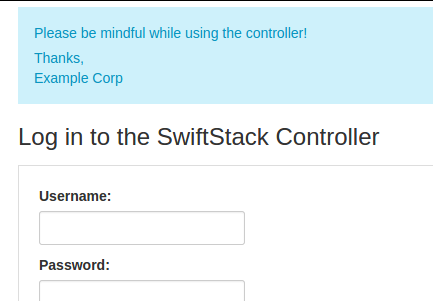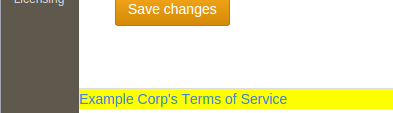Controller Customization¶
This section only applies to SwiftStack Controller On-Premises installations and is not relevant for SwiftStack customers using SwiftStack Controller As-a-Service.
There are a few ways to customize the appearance of your SwiftStack Controller On-Premises. On your controller, you can place custom HTML files in /opt/ss/custom_html/, which will be displayed on the pages of your controller. So far, the three customizations supported are adding a header, adding a footer, and including a message on the login screen.
Note
After you add or update any of the files described in the sections below, run the following commands in your controller:
chown -R ss-nginx:ss-nginx /opt/ss/custom_html/
chmod -R g+r /opt/ss/custom_html/
systemctl restart ss-gunicorn
Adding a Header¶
To add a custom header to your controller, create a file named custom_header.html in /opt/ss/custom_html/. This will be included at the top of every page on the controller. As an example, try:
<div style="background-color: orange;">
Welcome to Example Corp's SwiftStack Controller.
</div>
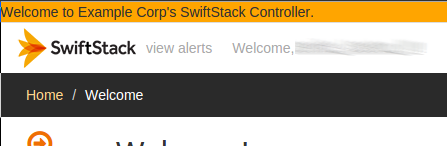
Adding a Login Banner¶
To add a custom message on the login screen, create a file named custom_login_banner.html in /opt/ss/custom_html/. This will be included prominently on the login screen for all users. As an example, try:
<div class="alert alert-info">
<p>
Please be mindful while using the controller!
</p>
<p>
Thanks,
<br/>
Example Corp
</p>
</div>